Division of Continuing and Global Education
Registration Instructions for Extension at Fresno State
Step-by-step instructions for online registration for returning students for CGE classes:
1. Have a Fresno State Email and Password?
If you have a Fresno State email and you know the password then continue to step 2.
If you do not have a Fresno State email then click here to create one.
If you have a Fresno State email but you do not remember the password then click here.
If you think you have a Fresno State email but you can’t remember it then contact the Campus Technology Service Desk at 559.278.7000.
2. Activate yourself for enrolling in CGE classes for a semester.
Login to the My Fresno State Portal
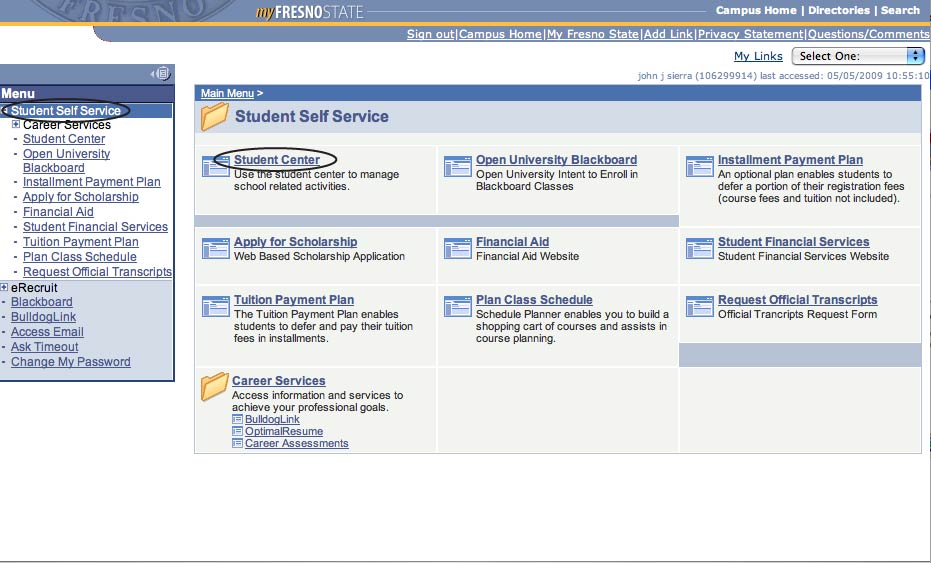
Click on "Student Self Service” under the Menu heading at the far left of the page.
Click on “Student Center” under the Student Self Service heading in the middle of the page.
Activate yourself to enroll
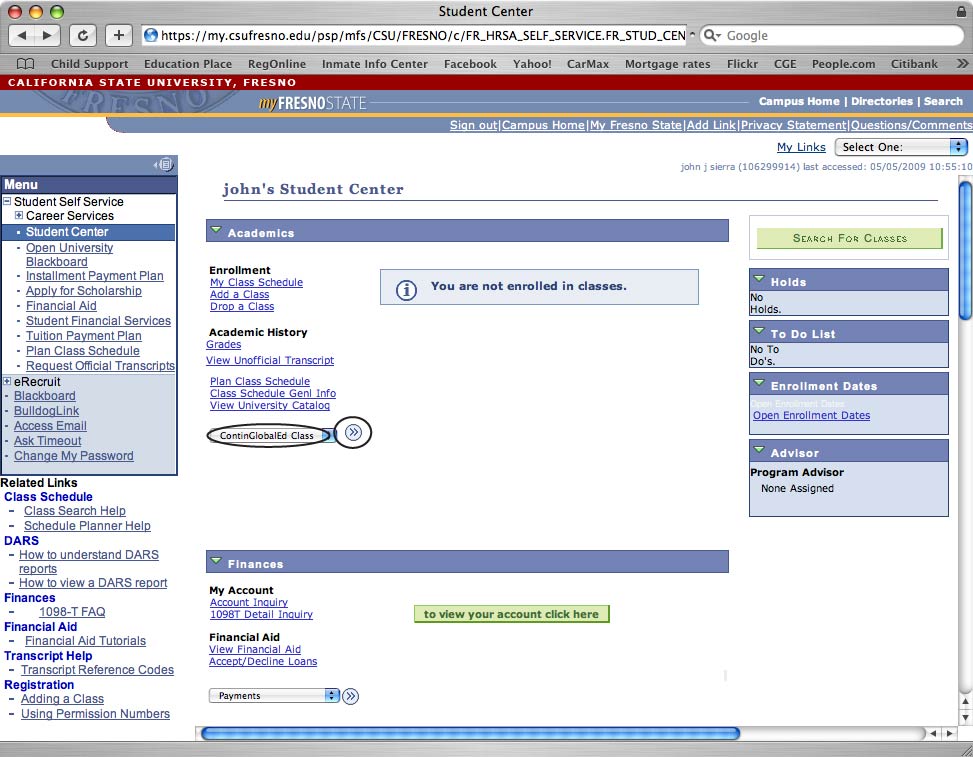
Click the “other academic…” box in the middle of the page.
Then click the “ContinGlobalEd Class” selection
Then click the double arrow “Go” button next to the selection.
Enter your Program to Enroll
Select Undergraduate if you do not hold a bachelor’s degree.
Select Postbac if you do hold a bachelor’s degree.
Enter the Term you want to enroll in classes.
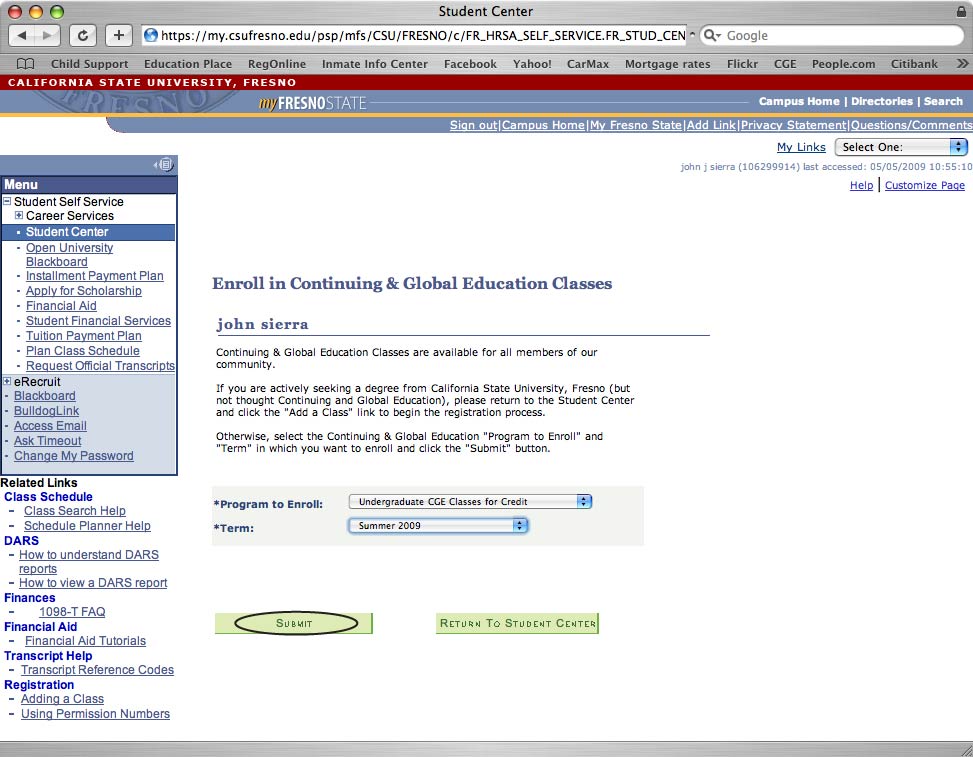
Click the [Submit] button.
If you are already eligible to enroll, it will give you the message: ‘You are already eligible to enroll in this Term. Use the "Return to Student Center" button.’, click the [Return to Student Center] button and proceed to step 3 below.
If you have successfully activated yourself to enroll it will show the “Congratulations”
page
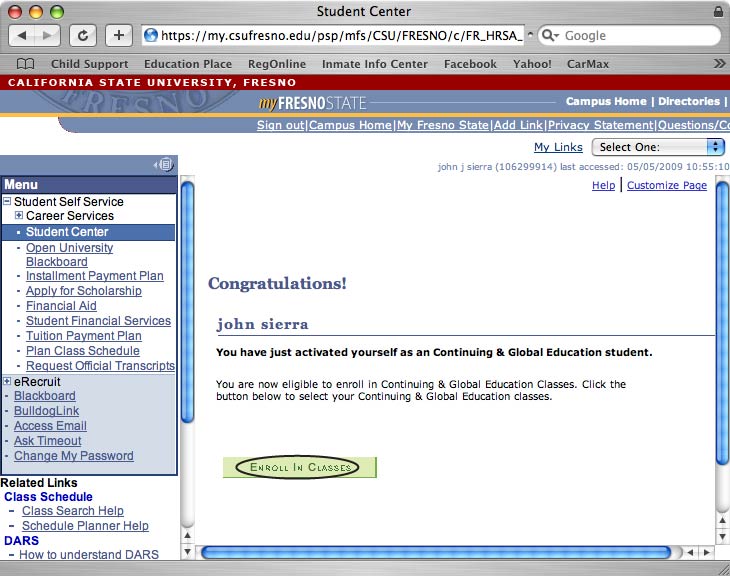
Click the [Enroll in Classes] button to start enrolling in classes.
3. Enroll in CGE Credit classes and Pay
You must pay for your CGE class on the day you enroll. If you do not pay that day you will be dropped from the class.
Click here for instructions on how to enroll in CGE Classes Online.
Click here for instruction on how to pay for CGE Classes Online.